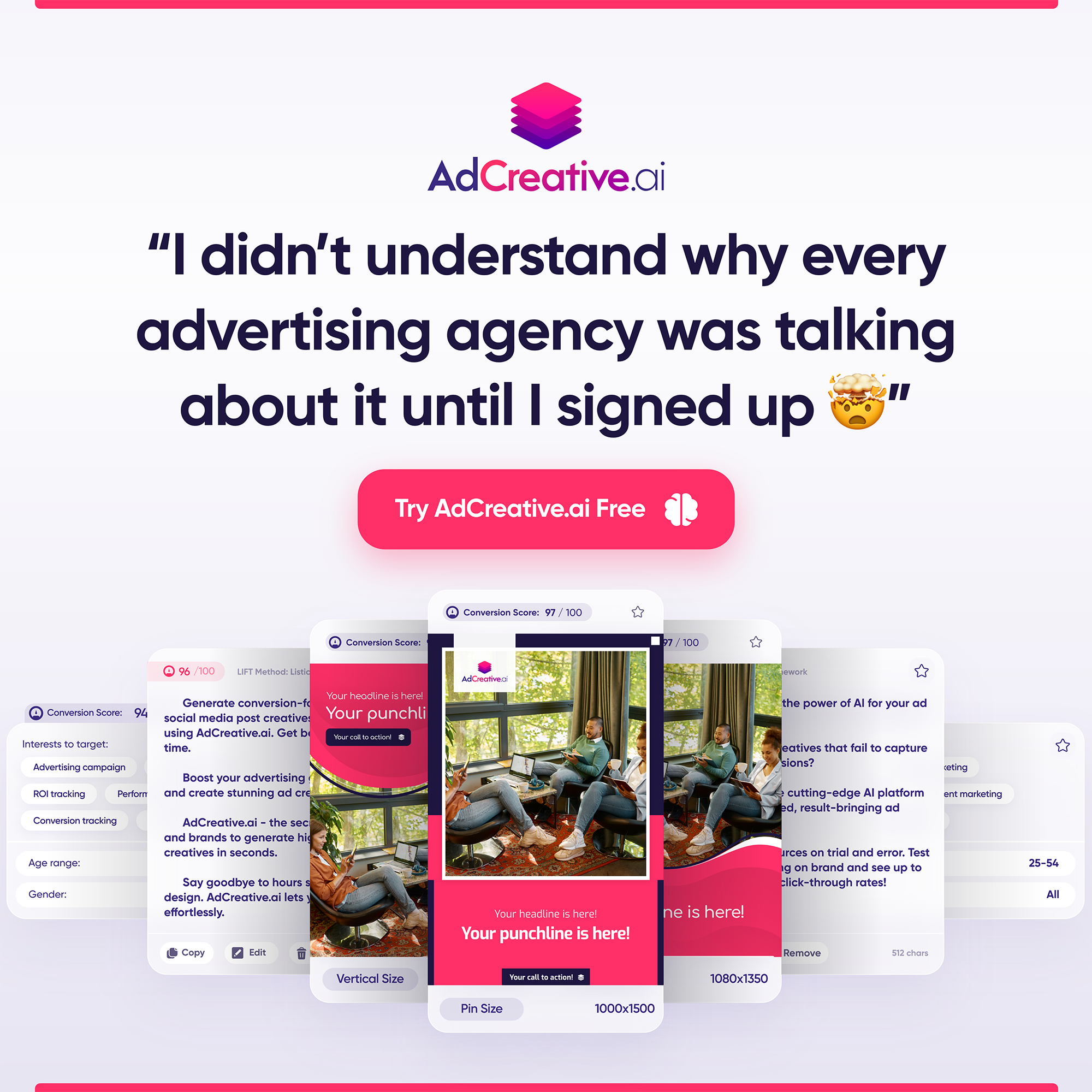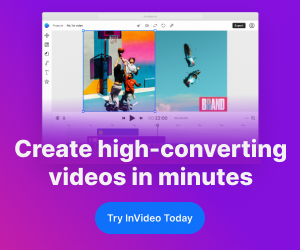Introduction
NumPy, which stands for Numerical Python, is a powerful Python library used extensively in data manipulation and analysis. It offers high-performance arrays and matrices and a vast library of high-level mathematical functions to operate on these arrays. Its versatility has made it an essential part of the Python data science stack and a must-know for every aspiring data analyst or scientist.
Getting Started with NumPy
NumPy, short for ‘Numerical Python’, is a vital library in Python, especially beloved by data analysts. Launched in 2005, NumPy excels in handling large multi-dimensional arrays and matrices—tasks that Python’s standard lists find challenging due to speed and efficiency issues. Plus, NumPy offers a wide variety of mathematical functions to simplify complex calculations. In essence, it’s an essential tool for effective and efficient data manipulation in Python. Now, let’s explore how to set up and use NumPy for your data analysis tasks.
Installing NumPy
Before we start using NumPy, we need to install it. Open up your terminal or command prompt and simply type:
pip install numpyHit enter and watch pip work its magic. Done? Fantastic! You’ve successfully installed NumPy on your system. If you’re using a Jupyter Notebook, you can run the same command in a code cell, just make sure to include an exclamation mark before pip, like so:
!pip install numpyImporting NumPy
Now that we have NumPy installed, how do we use it? Well, we need to import it into our Python script. Thankfully, it’s as easy as typing:
import numpy as npThis line of code tells Python, “Hey, we’re going to use NumPy in this script, and to make our lives easier, we’re going to call it np.” That’s right! np is just a nickname for NumPy to keep our code neat and clean.
Understanding the Basics
With NumPy installed and imported, let’s take a peek into what makes NumPy so fantastic: its basic operations and, of course, the star of the show—the ndarray.
An ndarray stands for ‘n-dimensional array’. In simpler terms, it’s like a super-powered list, capable of storing lots of data in a structure that can have many dimensions—much more powerful than your usual Python list.
Here’s how we can create our first ndarray:
import numpy as np
# Let's create a simple 1-dimensional arrayarr = np.array([1, 2, 3, 4, 5])
print(arr) # [1 2 3 4 5]As you can see, we used the np.array() function and passed a list of numbers to it. But wait, this was a 1-dimensional array (think of it as a straight line of data), what about 2-dimensional (think of it as a table of data) or 3-dimensional arrays (now we’re talking 3D data!)? Well, NumPy can handle that too. That’s why it’s ‘n-dimensional’—the ‘n’ can be any number you want!
# Let's create a 2-dimensional arrayarr_2d = np.array([[1, 2, 3], [4, 5, 6], [7, 8, 9]])
print(arr_2d)This will give you a nice 3×3 table of numbers:
[[1 2 3] [4 5 6] [7 8 9]]These arrays, whether they’re 1D, 2D, or more, are the foundation of everything you do with NumPy. All those fancy calculations, operations, and manipulations. They’re all done on these arrays. Think of them as your raw ingredients, ready to be mixed, chopped, and cooked into a delicious data dish.
Are you getting a sense of NumPy’s power and versatility? We hope so because we’re just getting started. In the upcoming sections, we’ll explore more advanced operations and dive deeper into the world of NumPy.
Diving Deeper into NumPy
Having understood the basics of NumPy and becoming familiar with ndarrays, it’s now time to dive deeper into NumPy’s capabilities.
Array Attributes
Every NumPy array comes with some built-in attributes that provide us with useful information about the array like shape, size, and data type. Let’s explore a few:
import numpy as np
arr = np.array([[1, 2, 3], [4, 5, 6], [7, 8, 9]])
print(arr.shape) # prints: (3, 3)
print(arr.size) # prints: 9
print(arr.dtype) # prints: int64As you can see, .shape() tells us the dimensions of the array, .size() gives us the total number of elements, and .dtype() reveals the data type of the elements stored.
Mathematical Operations
One of the standout features of NumPy is the ability to perform mathematical operations on arrays easily and efficiently. Let’s say you want to add, subtract, multiply, or divide two arrays. With NumPy, it’s as simple as adding two numbers together:
import numpy as np
# Create two arrays
arr1 = np.array([1, 2, 3])
arr2 = np.array([4, 5, 6])
# Add the arrays
print(arr1 + arr2) # prints: [5 7 9]Similarly, you can subtract, multiply, or divide arrays. NumPy also includes many functions for more complex mathematical operations such as the mean, median, or standard deviation
import numpy as np
arr = np.array([1, 2, 3, 4, 5])
print(np.mean(arr)) # prints: 3.0
print(np.median(arr)) # prints: 3.0
print(np.std(arr)) # prints: 1.4142135623730951Indexing and Slicing
If you’ve used Python lists before, you’re probably familiar with indexing and slicing. Well, NumPy arrays can do all that and more. Let’s see how you can access elements in a 1D array:
import numpy as np
arr = np.array([1, 2, 3, 4, 5])
print(arr[0]) # prints: 1
print(arr[-1]) # prints: 5
print(arr[1:3]) # prints: [2 3]The concept extends to 2D arrays as well, allowing you to access any element you want by specifying its position in terms of row and column:
import numpy as np
arr_2d = np.array([[1, 2, 3], [4, 5, 6], [7, 8, 9]])
print(arr_2d[0, 1]) # prints: 2Let’s take a look at how slicing works in NumPy. We’ll start with a one-dimensional array:
import numpy as np
# Create a 1D array
arr = np.array([0, 1, 2, 3, 4, 5, 6, 7, 8, 9])
# Now, let's slice it from index 2 to 5 (remember, Python is 0-indexed!)
sliced_arr = arr[2:6]
print(sliced_arr) # prints: [2 3 4 5]In this example, [2:6] is the slice. The first number, 2, is the starting index, and the second number, 6, is the stopping index. Remember that Python slicing is inclusive of the start index and exclusive of the stop index. So, the elements at indices 2, 3, 4, and 5 are included in the slice, but the element at index 6 is not.
Now, let’s try slicing a two-dimensional array:
import numpy as np
# Create a 2D array
arr_2d = np.array([[0, 1, 2], [3, 4, 5], [6, 7, 8]])
# Now, let's slice it to get the first two rows and the first two columns
sliced_arr_2d = arr_2d[:2, :2]
print(sliced_arr_2d) # Output: [[0 1] [3 4]]In this case, :2 in the slice [:2, :2] means “all indices up to but not including 2“. So, the first slice :2 selects the first two rows, and the second slice :2 selects the first two columns. The result is a 2×2 array that includes the first two elements from the first two rows.
NumPy and Data Manipulation
Now let’s see how NumPy manipulates the data. Why is NumPy such a beloved tool among data analysts? Let’s find out!
Data Reshaping
Data comes in many shapes and sizes, and sometimes, we need to alter its structure to fit our analysis. That’s where NumPy’s reshaping capabilities come in. Want to change a 1D array into a 2D? No problem. NumPy’s got you covered:
import numpy as np
# Let's start with a 1D array
arr = np.array([1, 2, 3, 4, 5, 6])
# Now, let's reshape it to a 2D array with 2 rows and 3 columns
reshaped_arr = arr.reshape(2, 3)
print(reshaped_arr) # This will give a 2x3 array:[[1 2 3] [4 5 6]]Data Filtering
Often, we’re not interested in all the data—we just want the bits that satisfy certain conditions. NumPy’s powerful filtering capabilities help us do just that. Let’s say we only want the numbers in an array that are greater than 5:
import numpy as np
arr = np.array([1, 2, 3, 4, 5, 6, 7, 8, 9])
filtered_arr = arr[arr > 5]
print(filtered_arr) # prints: [6 7 8 9]With one line of code, we have a new array that contains only the elements we’re interested in.
Sorting and Concatenating
Sorting data is a fundamental step in many analyses, and again, NumPy makes this task a piece of cake:
import numpy as np
arr = np.array([5, 2, 7, 1, 8, 4, 9, 6, 3])
sorted_arr = np.sort(arr)
print(sorted_arr) # prints: [1 2 3 4 5 6 7 8 9]Need to concatenate, or join, two arrays? Again, easy-peasy with NumPy:
import numpy as np
arr1 = np.array([1, 2, 3])
arr2 = np.array([4, 5, 6])
# Join the arrays
concatenated_arr = np.concatenate((arr1, arr2))
print(concatenated_arr) # prints: [1 2 3 4 5 6]These are just a few of the ways NumPy shines when it comes to data manipulation. When combined with other libraries like pandas and matplotlib, it forms the backbone of Python’s powerful data analysis ecosystem.
Advanced NumPy Functions
By now, you have become quite comfortable with the essentials of NumPy. Ready to take the next step and explore some of its advanced features? Excellent! Let’s dive right into some advanced functions that can further boost your data analysis prowess.
np.where
First up, we have np.where, a function that’s almost like a map of your data, leading you directly to the elements you seek. Want to know where in your array the elements meet certain conditions? np.where is your answer:
import numpy as np
arr = np.array([1, 2, 3, 4, 5, 6, 7, 8, 9])
# Find the indices where the element is greater than 5
indices = np.where(arr > 5)
print(indices) # prints: (array([5, 6, 7, 8]),)Here, np.where(arr > 5) returns the indices of the elements that are greater than 5.
np.unique
Next, let’s talk about np.unique. As the name suggests, it helps you find the unique elements in your array—quite handy when you want to remove duplicates:
import numpy as np
arr = np.array([1, 1, 2, 2, 3, 3, 4, 4, 5, 5])
# Get unique elements
unique_elements = np.unique(arr)
print(unique_elements) # prints: [1 2 3 4 5]np.linalg
Finally, we have np.linalg, a module that comes packed with linear algebra operations. Need to calculate the determinant of a matrix or find its eigenvalues? np.linalg is your friend:
import numpy as np
# Let's create a square matrix
matrix = np.array([[1, 2], [3, 4]])
# Calculate the determinant
det = np.linalg.det(matrix)
print(det) # prints: -2.0000000000000004Of course, these are just a few examples of the plenty of advanced functions NumPy offers.
Further Reading
- Understanding Array Shapes in NumPy
- A Comprehensive Guide to NumPy Arrays
- Understanding Array Broadcasting in NumPy
- Dive into Fancy Indexing with Python
- Masking and Boolean Indexing: A Smart Data Filtering in Python
Conclusion
In conclusion, we’ve taken a closer look at NumPy, illuminating its powerful role in data analysis and exploring its key features. From installation to advanced functionalities.
Remember, understanding the tools is just the beginning. The real magic lies in how you employ them to unveil the narratives hidden within your data. So, don’t halt your journey here. Continue to explore, question, and find answers. Happy coding!